S/W Download
• Android 2.3.4 for i9003 (click here to download password=samfirmware.com)
• Downloader Program(Odin3 v1.0.exe)
• GT-I9003 Mobile Phone
• Data Cable
NOTE
Make sure your device is fully charged!
BE sure to backup all your data!
You are doing this at your own risk, Although, This will NOT void your warranty!
Your phone does not need to be rooted to get this working.
STEP-1
Load the binary download program by executing the
" Odin3 v1.0.exe " ← Run this file.
STEP-2
Option Selection
- Check Re-Partition, Auto Reboot and F. Reset Time, then select PIT File
STEP-3
Enter Device into Download Mode
- Enter the device into Download Mode by pressing down on Volume Down button and OK button and Power On button at the same time.
STEP-4
Connect the Handset to PC via Data Cable. Make sure ID:COM box highlighted
yellow that the handset is connected to the PC.
STEP-5
Start Downloading PIT file by clicking Start Button. Then wait for "Pass" to be
appear on the screen
STEP-6
Click on Reset button, then unselect Re-Partition box. Then select PDA, PHONE
and CSC Files.
STEP-7
Remove the battery, then enter Device into Download Mode again as in step-3.
then connect to the PC.
STEP-8
Start Downloading PDA, PHONE and CSC files by clicking Start Button. Then
wait for "Pass" to be appear on the screen
STEP-9
Once the device boots up, confirm the downloaded version name and etc. :
*#1234#
Full Reset :
*2767*3855#
HAPPY FLASHING........ :P





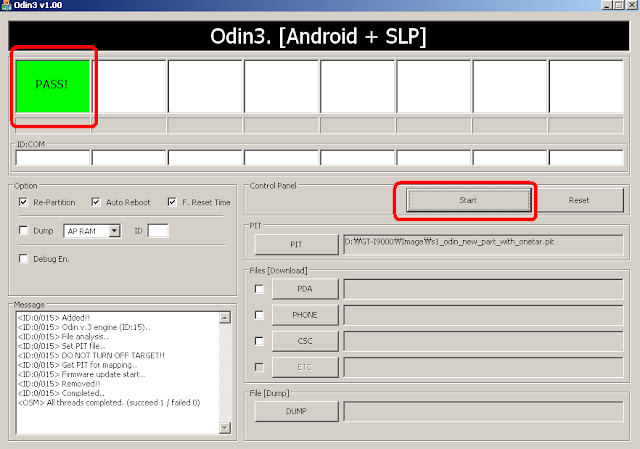


32 comments:
if any problem plz..fell free to comment
Am dl ing the files thx alot. Bt I jz wanted to ask is the official 2.3 Gingerbread released already? Or this is official?
this is official Samsung android 2.3.4 rom for galaxy sl i9003. Launched in europe
Bhai can you help me out ive got samsung galaxy i9000 jisme abhi tak android 2.1(Eclair) chal rha hai....can you help me upgrade to android 2.3 or higher??
@pratik sai
yes you can definetly upgrade your galaxy s i9000 to 2.3 i will post whole method tomorrow after noon...
can i update galaxy sl i9003 to 2.3 in asia........
Thanku Nitin, But if you are sure this is official version of samsung with touchwiz 4.0 and if we can use it in India as well.
@manish tiwari
u can definitely update i9003 to 2.3 in asia but u have to set the APN manually as this is a european rom and rest of the things are perfectly fine.
@pranjal
i think u have done something wrong firstly recheck the procedure and re-flash the rom if u r getting same problem plz comment..
and guys if u want latest 24th July 2011 updated rom 2.3.4 for galaxy i9003 refer to link below:
FIRMWARE VERSION-I9003XXKPE
DOWNLOAD:- http://hotfile.com/dl/125246801/36c9b39/I9003XXKPE.rar.html
@nitin
thnx...
does galaxy sl tends to hang sometimes??
where r u getting hangs, at home screens or in apps?
If I want to install froyo back then can I install? & I heard that camera is not working? Please help..... I wanna upgread my galaxy sl to 2.3.4. Xxkpe....
@sky
yes you can revert back to froyo is exactly same as this procedure. and there is no issue with the camera its just a fake comment i have personally checked.
plz pause adblock and click on ad at least once
Sir, can this ROM be installed on a Galaxy SL purchased in Saudi Arabia? Thou the store owner states its a Chinese model JKAB4??? (It has arabic apps, so I doubt its chinese). Can it be installed???
i have samsung galaxy sl i9003, before i upgrade it to the new version,i wanted to know what will be the new features?? what will change??
there is problem,the camera black, how to revert to froyo?
ok camera working, must to the tricks once more,,thankss
How can I come back to Froyo after installing Gingerbread? Is it possible to take a backup of my existing Froyo before upgrading? If yes, how?
Also tell me the correct version to download from the below.
1. I9003XXKP9.rar | 188 MB
2. I9003XXKP7.zip | 210.4 MB
3. I9003XXKPE.rar | 180.1 MB
yes you can revert back to froyo. Installing froyo is same as installation procedure for gingerbread
link for froyo official roms by samsung are here:
http://hotfile.com/dl/108636225/2e41e24/I9003XWKB1.rar.html
password: samfirmware.com
and I9003XXKPE gingerbread update is the latest 2.3.4 by Samsung for galaxy i9003
this update was released on 24th july 2011
Hi. Somehow after installing the software. The camera did not work. Would it help if I reinstall the software?
According to forums you have to flash twice to get the camera working. fyi
thanx a lot man!!... great upgrade... camera works perfectly fine... so don't beleive in bogus reports..!!
nitin,a new firmware-I9003XXKPH is available on samfirmware from 9th august,is that safe to upgrade to 2.3.4? also tell will that fix all problems like camera not working,etc.
also,pls tell wen will kies update for 2.3.4 will be available. is there any difference between kies update and this update
HI. I JUST DONT UNDERSTAND HOW TO UPGRADE MY GT I9003. CAN U HELP ME. THERE'S DIFFERENCES BETWEEN ODIN3 V1.83 AND V1.0.
-I CAN'T FOUND 'PIT'.
-I CAN'T PUT MY GTI9003 ON DOWNLOAD MODE.
where is boot loader in the pics? and is it same procedure for the update of july u mentioned?
HI friend when I used to upgrade from eclair to froyo after all the process is complete I used to " Wipe Cache partition"
Should we do the same here also ??
help when i upgrade my i9003 the camera is not working it showing block screen...anybody can help me...
Post a Comment